There are plenty of CRMs out there that specialise in different areas. If you want a custom solution for your needs, it often comes with an unrealistic price tag. infoodle is different. It’s designed from the ground up to give you the control so that it fits your needs.
The Base Product
infoodle was designed to meet a particular need, to look after Charities, Churches, and Community Groups – this relates to our Company Values and why infoodle was created in the first place. There are a number of common threads among these organisations, such as simply wanting to capture people’s information like first & last names, contact email & phone numbers, and maybe their addresses. infoodle has you covered from the start for all of this sort of information.
But what happens when we need to capture something unique to US?
-
We look after abandoned animals, and those animals have particular health issues.
-
We need to know if Police Checks have been done on our volunteers, and when they are expiring.
-
We help people who are adjusting to life after becoming an amputee, and manage them attending support groups and medical needs.
Introducing infoodle: the highly customisable CRM that can handle your unique needs and mission.
infoodle gives you a starting point with fields like first name etc. But we also have what we call Custom Fields. With Custom Fields, you can capture information such as that mentioned above.
We don’t stop just with text information, there are a number of other Field Types available as well:
-
Text – For storing generic written information
Primary School Attended | Referred From | Dietary Needs
-
Date – Bring up a calendar and select a specific date
Police Check Due | Graduated On | Passport Expires
-
Yes / No – A field for when you only need a Yes or a No
First Aid Qualified | Allow photo to be published | Financial Contact Person
-
Lookup – A custom drop down list for quickly selecting information from common information
Education Level – Secondary, Diploma, Degree, etc., | Membership Tier – Basic, VIP, Corporate, etc
-
Person Link – A link between multiple people in the database other than address
Child Being Sponsored | Support Person | Mentor
-
Incrementing Field – When you need to have a unique identifier that does not overlap with any other contacts
Membership ID | Donor Number
-
Web Link – A clickable website link
“Company Website”; “Person Blog”; “Facebook/Twitter Link”
Armed with these Custom Fields, infoodle can be adapted to work for all sorts of organisations. Have a look below at some examples of how infoodle is being used by some of our clients to capture and store the information that is unique to them:
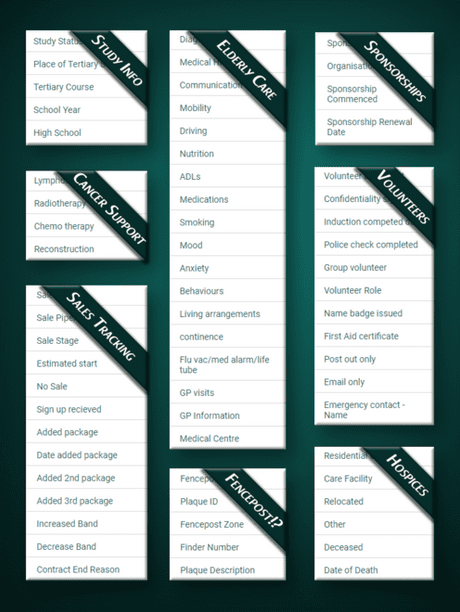
If you are looking for a solution that you can easily customise to requirements, instead of having to rely on cumbersome spreadsheets, then infoodle is for you. Let us give you a demo and show you how it can be tailored for you.









