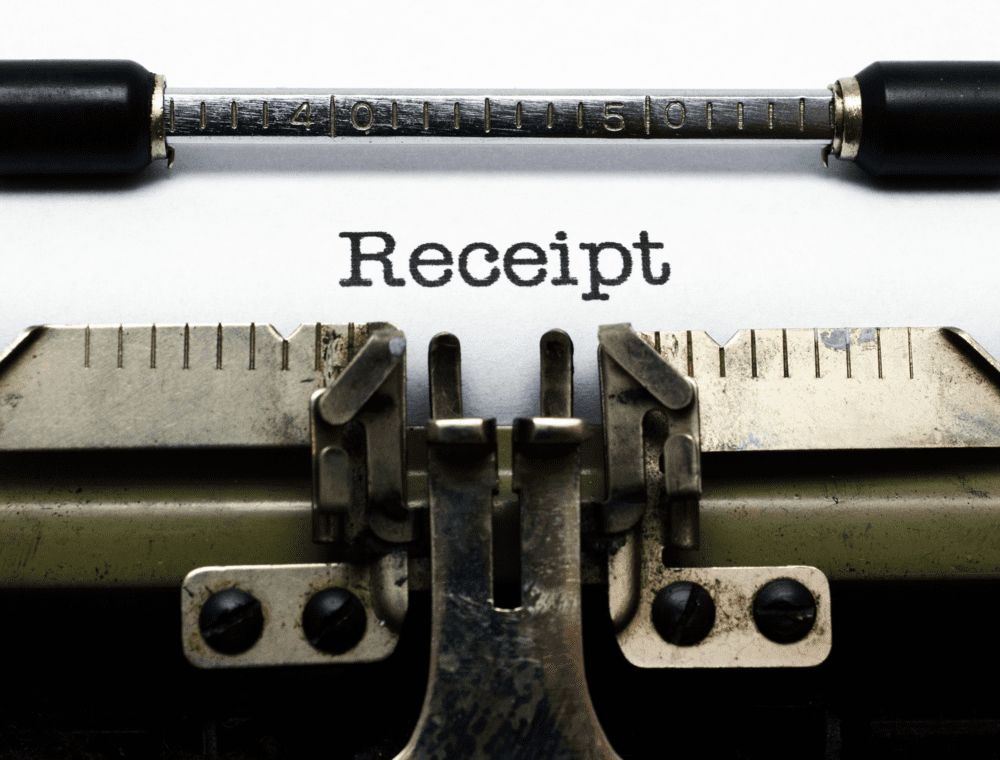In a world where we get bombarded with emails every day, trying to get someone to open your email and read the information you are trying to convey is a hard task. There are, however, some emails that people tend to open a lot more reliably than others, especially when it comes to their money!
The receipts you send out to people have a much higher chance of being read. This is a golden opportunity to convey some information effectively to people beyond just a simple receipt! Examples of things you could include on your receipt:
How is the money being used?
This reminds people WHY they have given you money in the first place, and provides some transparency. This can even be emphasised by photos of these activities or share a story-short quote how this as affected someone.
Financial Tracking
Are you working towards a particular funding goal/target? Putting this on a receipt is a great way to show everyone how you are tracking, and motivate people to keep it up.
Upcoming Events
If you are needing to raise awareness about a particular event, why not highlight it here?
New Campaigns
The more people that know about new campaigns, the better. And the people you are receipting are usually the most likely people to come on board for new campaigns.
General Notifications
Is there something you want to update people on? Have you recently rolled out the infoodle App? Are you moving addresses? What about confirming their contact details? Got a newsletter you want people to join? All good options.
There is one key thing to consider if you are going to add something additional to your receipts, and that is that you do not over do it! If you turn your receipt into a newsletter, it will likely lose its effectiveness. So try to be informative, but concise as well.
How to design the receipt
Let us now look at an example receipt, and break it down as a quick example of what you could do with your receipts.
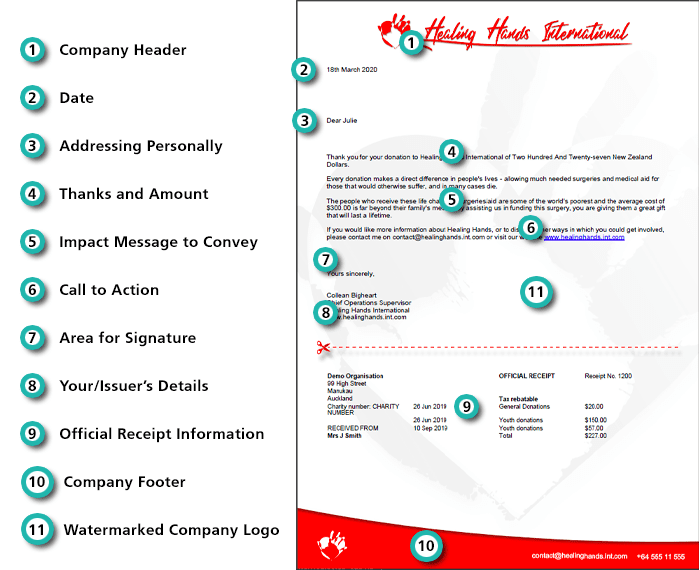
Let’s break it all down now, and we’ll also look at how you can achieve this using infoodle specifically:
The Company Header (1), Company Footer (10), and Watermarked Company Logo (11) is an easy way to make your receipts look more professional and appealing. This is easy to achieve with infoodle, as all you need is to upload an A4 PDF that contains only these three elements. You can create the PDF in Microsoft Word or similar, and save/export it as a PDF.
The Date (2) is the date that this receipt has been generated. As with many parts of the receipt template, we can have this generated dynamically by using personalisation in infoodle, and can handle different country date formats. For dates, you can use:
{date}
For a date formatted as: 3 Jan 2020
{datelong}
For a date formatted as: 3 January 2020
Address the receipt with the person’s own name (3) makes the receipt feel more personal, like this has been created especially just for them. To achieve this in infoodle, we simply have the line:
Dear {first_name}
Which generates: Dear Julie
There are a few options for displaying names, including the ability to show both names of a couple that do combined donations/givings as well:
Dear {combined name}
Which generates: Dear Julie and Bruce
A written Thanks, and written Amount (4) should be a staple of any receipt. If you don’t express that you are grateful for the contribution they have made, why should they bother ever doing it again? Having the full amount written in words is just another one of those personal touches that makes it look well written and professional.
{total in words}
Generates: Two Hundred and Twenty Dollars
The Impact Message (5) here is where you want to drive home the message that needs to be seen and conveyed. In this example, it is a short written message about how the funds are being used, and the positive impact that their contribution is making as a result.
Follow directly on from the Impact Message is the Call to Action (6). This is where we encourage the recipient to do something. In our example, this was simply to encourage them to get in contact to get more information – but this could just as easily be a “We still need your help! Visit this link to become a regular contributor”
In a lot of countries, official tax receipts require a Signature (7), so you’ll want to leave a blank area for this. If you are emailing your receipts out, rather than printing and posting, you may want to have a digital signature. You can also do this in infoodle by uploading an image of your signature, and inserting it in here.
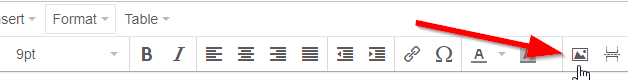
After your signature, you’ll want to have Your Details (8). This should include your name, position within the organisation, the organisation’s name itself, and some sort of contact detail like a website, email address, and/or phone number.
Finally, we can’t forget about the main part of the receipt: The Official Tax Receipt (9) itself. This needs to include a number of different bits of information, depending on the country you are in, but in most cases needs to have: Unique Receipt Number; Name of person being issued the receipt; Your organisation name, address, and charity number; and a Total Amount for the Receipt. Some countries may require you to also have a breakdown of all transactions as well.
That is a lot of information to get right for each person! With infoodle, you can generate the entire Official Tax Receipt section with one small and simple personalisation tag:
{tax receipt}
This one tag will generate all the information you see in our example receipt from below the cut-off line. If you are wanting to have a more unique and personalized version of this, you can build your own as well. There are individual personalisation tags for the different parts mentioned above, which will allow you to customise the layout, styling, and information to better suit your needs.
Additional information
If you would like more information about what may be unique to your country for receipting, check out our information on our previous post: Things to consider when doing Year End Receipting
We also have a number of Recorded Training sessions covering finance, one of which is specially designed for getting you ready for receipting. You can find these on our Help Site: Recorded Training Sessions
Finally, if you get stuck or have questions, remember that you can get free support from us. We have a couple of different ways we can provide you with support:
Contact Support