You want to make the life of your treasurer a happy one. Choosing the right tools so they are happy, the committee are happy, the board are happy and the accountant is happy is not easy – surely?
What about cash flow, too? Gift Aid is a major source of cash flow for many organisations – yet claiming it can be an administrative nightmare! Thankfully, we have a solution that allows you to streamline and simplify this process.
Using infoodle and Xero certainly can satisfy all of the above! By making the book keeping process easy, you can make your Gift Aid claim more frequently and accurately, and thereby improve your cash flow and increase the income of your organisation.
Use reliable tools to simplify your process
Doing your bookkeeping using Xero means that you have a straightforward tool for managing your day to day accounting and periodic reporting requirements. Add infoodle to the mix, and you have a powerful tool to ensure your Gift Aid can be processed, at minimal cost.
infoodle has specific features to ensure that as much as possible it is a true add-on to Xero. By this we mean that you can carry on your day-to-day bookkeeping in Xero knowing that infoodle is working in the background to pull the data required out of Xero at the appropriate time. Once the data is in infoodle you could directly review the data and if you’re happy – apply your claim. Literally – once setup – its only 6 clicks to prepare and file your claim!
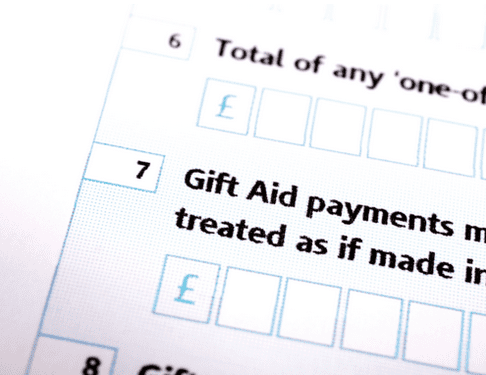
Set up infoodle to make it easier
Step 1 – Setup infoodle so infoodle knows what to do
-
After connecting infoodle to Xero, identify the contacts you want infoodle to import, how you want their address to be processed and which date you want to claim from using infoodle.
-
Identify which account codes you want to be claimable on the tax claim
-
Identify which bank account, and from there which account code you want infoodle to import from Xero.
-
infoodle is now all configured – and can be left to import the data configured until you are ready to claim.
Step 2 – Review your claim
-
Specify the date range, or leave infoodle to choose the next repeating period you configured last time, e.g. monthly.
-
Click ‘Review’. You now have a list of transactions that will make up the next claim. You can export this to CSV (or Excel). If there are errors identified such as the address format, then infoodle prompts you and gives you screens to process the updates.
-
Once happy – click ‘Save as Final’. This prepares these transactions for submission.
Step 3 – Make your claim
-
Click ‘File to HMRC’
-
Choose to File electronically.
-
Click Submit.
-
Done!
You can now optionally get infoodle to create an invoice in Xero ready to receive the funds from the HMRC. It’s so simple.
Contact infoodle to see how you can improve your cashflow, and keep everyone happy. Email sales@infoodle.com today!









