GBP
Xero and infoodle
infoodle is a comprehensive web-based community management system, specifically designed for churches and non-profit organisations. With infoodle and Xero, you can expand the data you hold on your donors with transaction information to improve segmentation, analyse and tailor donor communications. You can also generate receipts – to your design, when and how you want them.
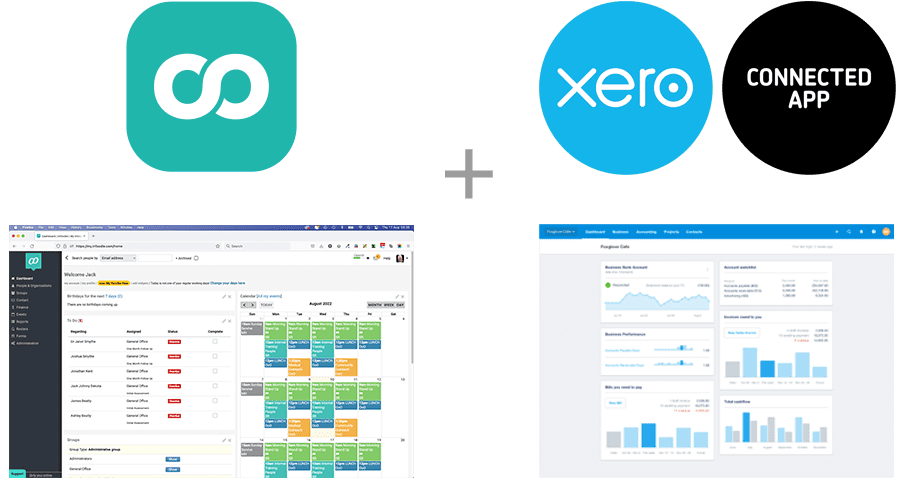
What is infoodle?
infoodle is powerful CRM and finance management software for Charities and Churches of all sizes. infoodle is a complete cloud-based solution that brings all of your administrative needs into one place.
Infoodle has been a connected app since 2014, and is a Xero featured app for nonprofits.
Using Xero contacts, transactions, tracking categories and more you can bring important data for your team to augment the CRM data you hold. This means you can better target campaigns and provide your team with specific financials without access to the whole of Xero.
Including Xero transactions means you can also file Gift Aid claims directly to HMRC.
What is Xero?
Xero is easy to use online accounting software that’s designed specifically for small businesses.
- It’s all online, so you can work when and where you want to. Just login with your PC, Mac or mobile.
- Your bank statements are automatically imported and categorized, letting you see your cashflow in real-time.
- Invite your team and work together on financials. You can collaborate over your up-to-date numbers.
- Xero has all you need to run your business – including invoicing, paying bills, sales tax returns, reporting and much more.
Start with infoodle today
Reduce time spent and increase accuracy.
Easily extend CRM data with financial data from Xero.
Give your fundraisers access to donor transactions whilst hiding the full Xero data.
Push batches, Stripe Payouts with splits, invoices and contacts to Xero.
Free 14
Day Trial
Connect and Setup infoodle in 3 steps
Step 1: Sign up to infoodle.
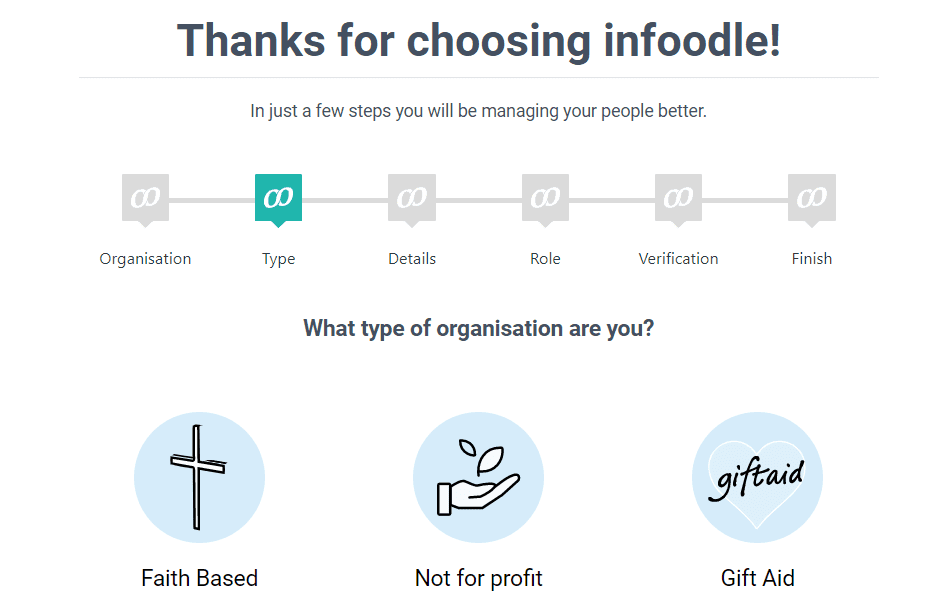
Infoodle provides a 14 day free trial to enabling you to evaluate its functionality. This trial offers a Gift Aid only version, specifically configured to enable you to quickly generate gift aid claims and file to the HMRC, or extend that with the full version which includes CRM and other financial features alongside many areas to assist in your community.
Step 2: Connect to Xero
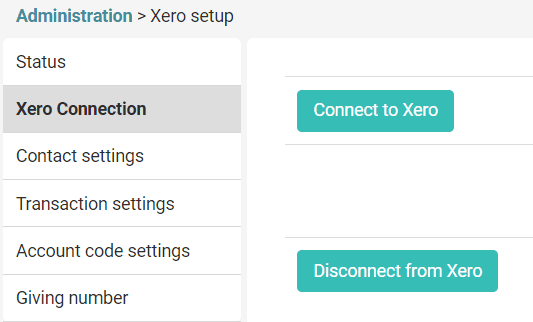
- Login.
- Under the Administration menu, select ‘Xero’.
- This allows you to ‘connect’ to Xero.
Step 3: Configure infoodle
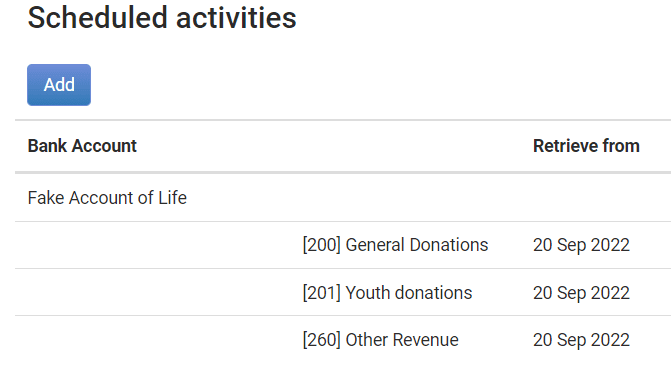
There are a few configuration options available, most importantly how you want contacts to be processed which includes Gift Aid settings if appropriate, which bank accounts to review and which account codes are allowed to be imported to infoodle. Select the menu items to configure your requirements.

