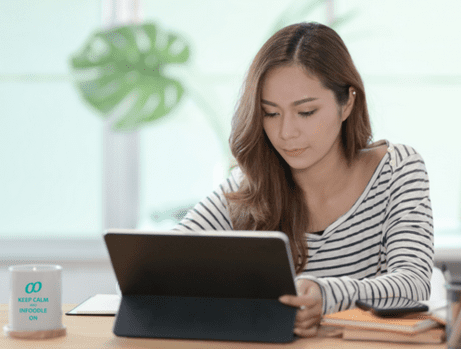For charities, churches and community groups, being able to communicate with their members, supporters or volunteers is vital. We all recognise the importance of Emails and Communication with those in your database and the role it plays in building community, loyalty, awareness, and engagement. However, there are always a few questions that arise when you start creating your email campaigns.
In this 3-part series, we are explaining email communication, as well as sharing our best practices that ensure deliverability, high open rates, and, ultimately, result in a well-informed and engaged community.
What is email communication & why is it important?
Emailing, as opposed to using social media, is a more direct way to communicate with your stakeholders. Whether you’re a church, charity or a community group, emailing will serve you effectively as your messages are directly received by your target audience. On the other hand, social media channels, such as Facebook or Instagram, use algorithms that may prevent you from doing so.
A case in point, you may have noticed recently from websites you’ve visited that they would offer a free course or an ebook as long as you sign up and provide your email address. This is because an email address is a gem and we need to take advantage of this tool to grow your organisation and its members.
Now, who do we want to email?
According to Bryan Winters, an advocate for CRM to charities, there are two types of groups using a client relationship management software: first is the Supporter-driven group and the second one is the Client-driven group.
Supporter-driven organisations may connect with their donors, backers or ambassadors using infoodle’s email feature to inspire or remind them to give or get involved. For example, the Salvation Army could email donors about the success of their Foodbank Project in order to build trust knowing that their donation is addressing a social problem it was intended for. Another example could be the The Brook Waimarama Sanctuary needing volunteers to create fences against predators. A well-crafted email seeking helping hands ensures the success of this particular activity.
On the other hand, a Client-driven group aims to reach out to a community it’s serving such a The Brain Injured Children Trust. This organisation provides emotional support (among others) to parents who are going through some challenges. They could send encouraging emails or reminders about their scheduled therapy sessions. Likewise, Alzheimer’s New Zealand could store information about their clients in their infoodle database and a staff member can email them regarding a home visit.
Your organisation may be in one of these groups but not surprisingly, many of you, especially churches, are a combination of both. You need supporters and you also cater to the needs of your congregation. infoodle seamlessly helps you communicate no matter what type of organisation you are.
Best ways to communicate through infoodle
In infoodle, there are several ways to find who to communicate with, such as using Groups or Reports:
Creating groups
Within your organisation, you have the ability to create groups and communicate with them with just one click. This means, you don’t need to send emails one by one or add all the email addresses every time you have to communicate with this group. Typically, your groups in a charity are the volunteers, management team, administration & finance, fundraising and probably the board of directors. In a volunteer group, you could add, let’s say, 100 people so that when the fundraising manager needs support concerning a fundraising campaign, all this person needs to do is to email the Volunteer group without typing in 100 email addresses. It’s emailing made easy!
Utilising Reports
Another way to find people in your infoodle software is by using Reports. This is a clever way to sift through your database and narrow it down to an age specific group, type of member or what city they live in. It all depends on what you need. A good example during Covid, was to contact the vulnerable age-group. Click on Reports, and tell infoodle what you are looking for by choosing your criteria, and type of information that you would need. The best part here is that once you generate the results, click the GO button where it tells you to go to infoodle contact page to email them.
Checking email history
An additional feature in infoodle is the ability to store the email history. This is found in the history tab of each individual in the database. It may come in handy if you want to track a donor and understand how this person ended up becoming one of your biggest supporters from the email exchange.
Using Personalisation
Emailing with infoodle even allows you to see if it was opened or if it was simply ignored. This will help you refine your style of writing so that they won’t ignore you in the future. The rule of thumb is to personalise it and make sound as if you’re directly writing to a specific person. Don’t worry, personalisation is easy with infoodle. While composing your email, choose a tab on the “personalisation” column in order to insert the recipient’s name or salutation that will make your email more “personalised.” infoodle will do it all for you as long as your database is up to date.
Hopefully, this was helpful! Our next week’s post will be dedicated to best practices of email communication and preventing your emails from going to Spam. Stay tuned!
To find out how infoodle can help you with email communication, campaigns and marketing, book a demo.